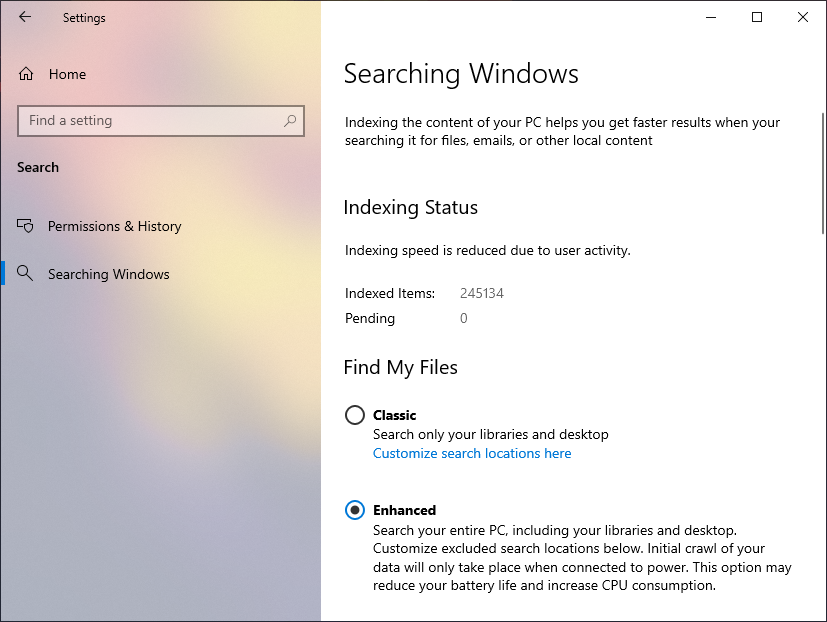The Windows Search Indexer by default may lack in some departments. This post is here for people that want to try to get the most out of the indexer using a simple option.
A lot of people use a program like Everything to index the system and search for files that way. I do recommend the program but I do understand if people say to me that they’d rather want the default Windows version to be better.
Here are the steps you could follow to possibly improve the indexer:
- Open the Settings app
- Go to Search
- Go to Searching Windows
- In the Find My Files section set the indexer to Enchanced
- Done!
The change could take a while to see an effect as the Indexer now needs to do a lot more work.