RubyRDP is a fully tabbed RDP (Remote Desktop Protocol), Putty, VNC (UltraVNC and TightVNC) and PowerShell Remoting client. It was created as a simple test to see how things like RDP would work in an application but got a bit out of hand. It is still a simple application that does the job very well for me.
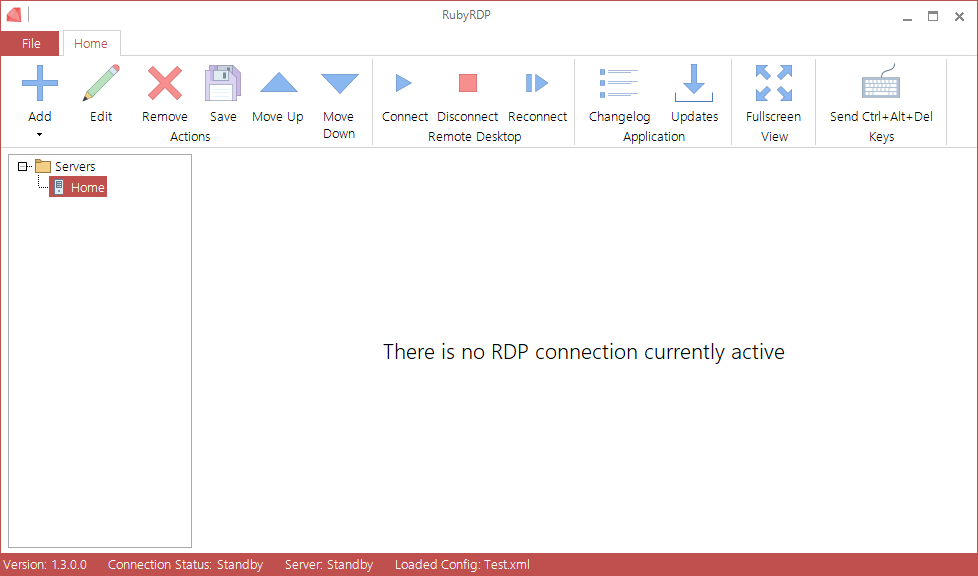
FEATURES
• Tabbed Client
• RDP Client
• VNC Client (UltraVNC and TightVNC)
• Putty Basic Client Support
• PowerShell Remoting Client
• AES 256 Config Encryption
• Portable
• Custom Icons by Icons8.com from the Office Pack which are used in the AdwTree and Ribbon
• Update System
COMPATIBILITY
RubyRDP works on most versions of Windows as long as the .NET Framework version 4.6.1 is installed as a minimum on the computer. The application is written specifically with Windows 10 in mind so it is possible that features are broken on other versions of Windows. Also for VNC connection support it is required that you installed UltraVNC’s or TightVNC’s viewer. There is support for Putty as well if installed.
SETTINGS
Configs are standard encrypted with AES 256 with a password that you put in. These configs can be saved on locations that fit yourself the best. There is a Recents config file which keeps track off all your recently opened files. The Recents config file is saved at the default installation folder of RubyRDP, by default this file is located at C:\RubyRDP\recents.xml. In the application options can be found to turn on and off various options. The file to which these options are saved can be found at C:\RubyRDP\options.xml by default.
UPDATES / CHANGELOG
By default it will check on the startup of the application if there is an update available. This can be turned off in the Options menu. It has a custom built update tool to update your RubyRDP to the latest version when starting up. Changelogs are updated with each release with general information and can be viewed from RubyRDP by right-clicking the System Tray icon and clicking Changelog or clicking the button in the Ribbon Bar.
CREDITS
The software would not at all be possible without the following projects and people.
• Remote Desktop using C#.NET
• Icons8
• Ruby and Erik
DOWNLOAD
From here you can download the installer. The installer can be used to install RubyRDP which currently installs itself at the root of C:\ in it’s own little folder. This installer also contains the logic to update RubyRDP when needed and can be used to freshly install without the loss of user files. Please note that I am not a developer by schooling. I am not responsible for any damage caused and you are not allowed to damage or decompile the program. Also keep in mind that this software is very early access, feedback is always welcome.
PRIVACY
The application is written by me and mainly for me so the people that are currently concerned about their data should not be worried with this application. The only outside connection it currently uses is to check if it’s own version is out of date and download the updater if needed. I do not keep any other usage, tracking or any log files on or from your system. This will remain this way for as long as I can hold it off.
SHARE THIS:
- Click to share on Facebook (Opens in new window) Facebook
- Click to share on LinkedIn (Opens in new window) LinkedIn
- Click to share on Reddit (Opens in new window) Reddit
- Click to share on X (Opens in new window) X
- Click to share on Pocket (Opens in new window) Pocket
- Click to share on Telegram (Opens in new window) Telegram
- Click to share on WhatsApp (Opens in new window) WhatsApp