A common issue that I find when helping other people with their computers is that a lot of software is not up to date and sometimes even the out of date version that is installed has known security issues that can be resolved by updating to the latest version of that software.
Now on Windows this is a bit harder to do and manage if you compare it for example Ubuntu. However there are tools that can make updating programs on Windows much easier and it is a basic step to do to keep your installation of Windows running just a bit more secure and smoother.
Now the software that I fell in love with personally to do this is PatchMyPC. This is a portable application (does not require installation) that can check for out of date software packages and update them for you.
I recommend that you run this at least once at week to simply update software but when you are feeling at bit more advanced you can allow it to run in the background and schedule even the updating so that you don’t have to worry about it.
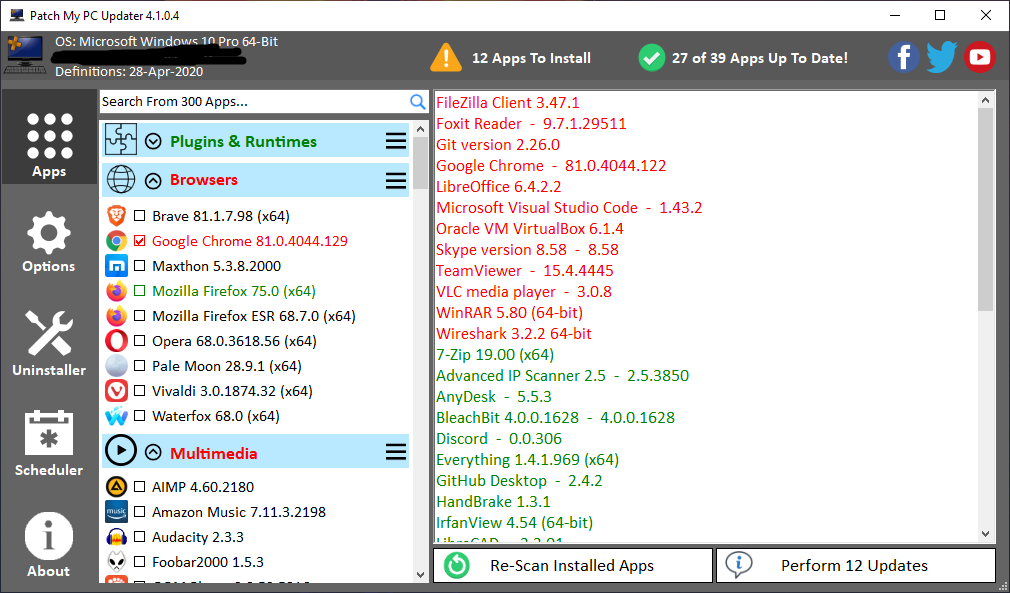
Not a post that I normally do however a great tip for users that need a simple way to manage updates for software. There are of course multiple alternatives available as well and feel free to share them in the comments.
PatchMyPC can be downloaded via the link here.