I needed a set off scripts to check the status of Fast Startup on a number of machines because of power plan issues. However running to the machines and checking is not smart at all. So I created a simple set of scripts that can check computers what the current Fast Startup status is and take action on them if you require it.
The scripts can be used either locally or remote using PowerShell Remoting. In my tests it works great and is very easy to use when needed.
You can use Get-FastStartup to get the current status of Fast Startup. Fast Startup is enabled if it returns “True”. And you can use Disable and Enable-FastStartup to either like the name implies disable or enable the setting.
Under here is a screenshot of the process working also using PowerShell Remoting in the test to connect to my own PC.
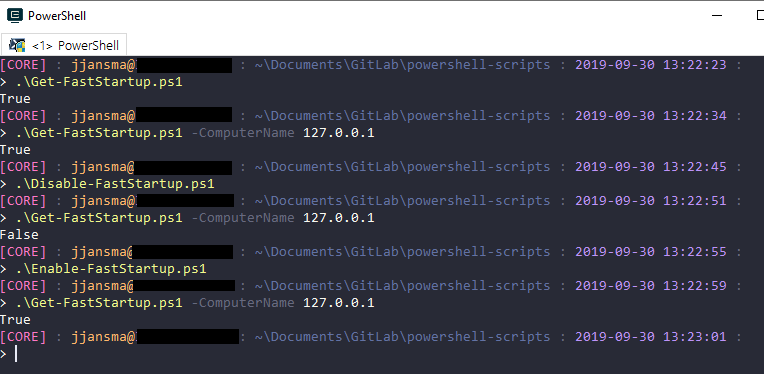
The download can be found here. It contains all the scripts mentioned in this article.